
Your Partner in Digital Excellence
Case Study: Building a Microsoft 365 Hybrid Environment
Background: A customer needed to build a Microsoft 365 hybrid environment to enable global collaboration using cloud-based services like Microsoft Teams. Their existing infrastructure included an on-premises Exchange 2016 server and a single AD forest. The customer wanted to conduct a pilot migration of users to Exchange Online.
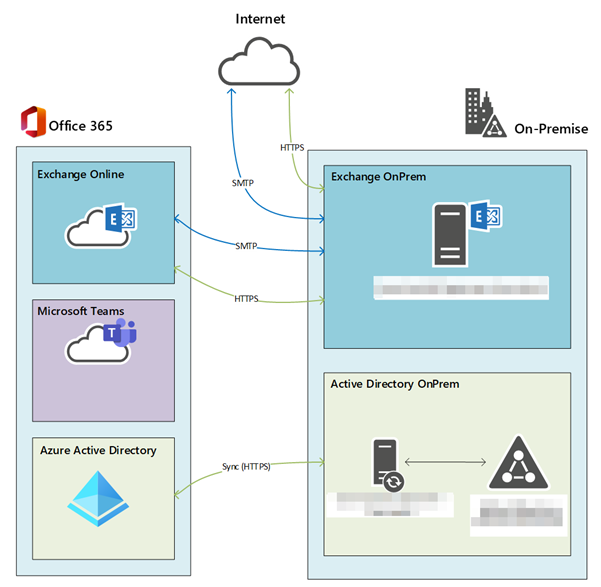
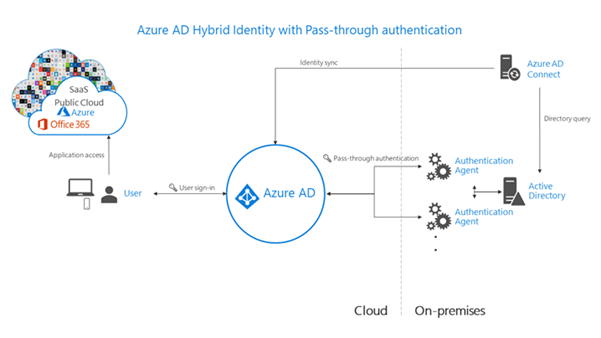
Challenges:
- Hybrid Architecture: Integrating their on-premises Exchange with cloud services for seamless collaboration.
- Collaboration Tools: Ensuring smooth adoption of Microsoft Teams across the organization.
- Pilot Migration: Testing the migration process on a subset of users without service disruption.
Solution:
- Hybrid Environment Setup:
- Used Azure AD Connect to synchronize the on-premises AD with Azure AD, allowing users to access cloud services with existing credentials.
- Integrated the Exchange 2016 server with Exchange Online, enabling hybrid email functionality.
- Collaboration Tools Integration:
- Deployed Microsoft Teams across the organization, ensuring it was fully integrated with the hybrid environment for seamless collaboration.
- Enabled cloud-based document storage via SharePoint and OneDrive.
- Pilot User Migration:
- Migrated a pilot group of users to Exchange Online using hybrid migration tools.
- Configured Pass-Through Authentication and Seamless SSO for easy access to cloud services.
- Monitoring and Testing:
- Monitored hybrid performance using Azure Monitor to ensure both cloud and on-prem systems were functioning optimally.
- Conducted extensive testing to ensure the success of the pilot migration.
Results:
- Enhanced Collaboration: Microsoft Teams enabled better communication and collaboration across departments.
- Hybrid Environment Success: The hybrid setup allowed for continued use of on-prem infrastructure while integrating cloud services.
Conclusion: For those looking to set up a hybrid Microsoft 365 environment on their own, here are some useful tips:
- Synchronize AD with Azure AD: Use Azure AD Connect to ensure seamless user access across both environments.
- Integrate Collaboration Tools Early: Deploy tools like Teams and SharePoint early to maximize their potential for improving communication.
- Test with a Pilot Group: Conduct a pilot migration to test the process before a full rollout.
Necessary Qualifications and Skills:
- Microsoft 365 Certified: Enterprise Administrator Expert — for comprehensive knowledge of Microsoft 365 services and hybrid environment configuration.
- Experience with Cloud Technologies — deep understanding of cloud platforms and their integration with on-premises systems.
- Certification in Network Administration — crucial for managing hybrid connectivity and ensuring network security.
Hashtags: #Microsoft365 #ExchangeHybrid #ModernWorkspace